前提是已经固化了SSH,这部分请自行解决,之后也会看情况出教程。
我没有找到方法开机自动执行脚本,参考的一些教程都没有作用:
因此我选择了一种折衷的方式,就是使用另一台机器定时自动执行脚本,然后关闭路由器的防火墙。
首先在路由器/data下面新建一个脚本:
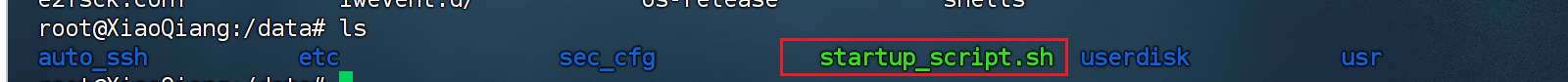
#!/bin/sh
ip6tables -F
ip6tables -X
ip6tables -P INPUT ACCEPT
ip6tables -P OUTPUT ACCEPT
ip6tables -P FORWARD ACCEPT保存后,添加执行权限:
chmod +x startup_script.sh在另一台主机中,添加一个脚本,保存为closefire.sh:
GNU nano 7.2 closefire.sh
#!/bin/sh
# 这里需要替换成自己的密码
REMOTE_HOST="192.168.x.x" REMOTE_USER="root" REMOTE_PASSWORD="xxxx" REMOTE_SCRIPT_PATH="/data/startup_script.sh"
# 使用 sshpass 来提供密码,实现非交互式登录 注意:在脚本中硬编码密码存在安全风险,建议使用 SSH 密钥对进行身份验证。
if ! command -v sshpass >/dev/null 2>&1; then echo "错误:sshpass 命令未找到。请先安装 sshpass。" echo "例如:在
Debian/Ubuntu 上执行 'sudo apt-get install sshpass'" echo " 在 CentOS/RHEL 上执行 'sudo yum install sshpass'" exit
1
fi
# 执行远程命令
sshpass -p "$REMOTE_PASSWORD" ssh -o StrictHostKeyChecking=no $REMOTE_USER@$REMOTE_HOST "$REMOTE_SCRIPT_PATH"
# 检查命令执行结果
if [ $? -eq 0 ]; then echo "成功在 $REMOTE_HOST 上执行了 $REMOTE_SCRIPT_PATH。" else echo "在 $REMOTE_HOST 上执行
$REMOTE_SCRIPT_PATH 失败,返回码:$?"
fi
exit $?添加可执行权限:
chmod +x closefire.sh当你手动执行:
sh closefire.sh通常会报错:
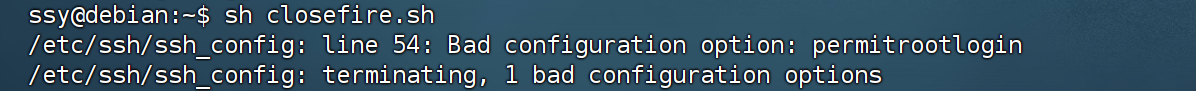
这就需要修改ssh的设置,使用文本编辑器打开本地机器 /etc/ssh/ssh_config 文件(需要管理员权限):
sudo nano /etc/ssh/ssh_config找到包含
PermitRootLogin的那一行。删除该行或者将其注释掉(在行首添加
#符号):
然后又会报错:
Unable to negotiate with 192.168.3.1 port 22: no matching host key type found. Their offer: ssh-rsa出于安全考虑,较新版本的 OpenSSH 客户端可能会默认禁用或降低对较旧且被认为不太安全的
ssh-rsa算法的支持(特别是当它使用 SHA-1 签名时)。解决方法: 你可以临时允许
ssh-rsa算法在你的本地 SSH 客户端连接时使用。编辑你的 SSH 客户端配置文件/etc/ssh/ssh_config(或者你的用户级别配置文件~/.ssh/config)。
mkdir ~/.ssh
nano ~/.ssh/config在文件的末尾添加或修改
Host部分,针对特定的主机或所有主机添加以下行:
Host 192.168.x.x # 这是小米路由器的ip
HostKeyAlgorithms +ssh-rsa此时执行以下命令:
sshpass -p "root" ssh -o StrictHostKeyChecking=no -o HostKeyAlgorithms=+ssh-rsa root@192.168.x.x "/data/startup_script.sh"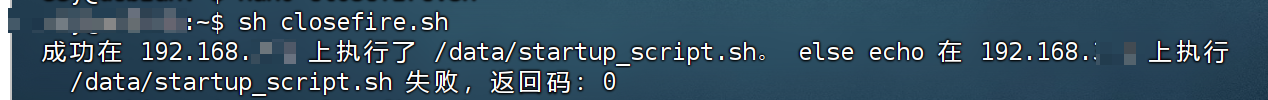
最后,定时执行本地机器中的closefire.sh脚本:
(crontab -l 2>/dev/null; echo "0 0 * * * xxx/closefire.sh") | crontab - # 需要替换为你的脚本路径检查:
crontab -l输出:
# and what command to run for the task
#
# To define the time you can provide concrete values for
# minute (m), hour (h), day of month (dom), month (mon),
# and day of week (dow) or use '*' in these fields (for 'any').
#
# Notice that tasks will be started based on the cron's system
# daemon's notion of time and timezones.
#
# Output of the crontab jobs (including errors) is sent through
# email to the user the crontab file belongs to (unless redirected).
#
# For example, you can run a backup of all your user accounts
# at 5 a.m every week with:
# 0 5 * * 1 tar -zcf /var/backups/home.tgz /home/
#
# For more information see the manual pages of crontab(5) and cron(8)
#
# m h dom mon dow command
0 0 * * * /yourpath/closefire.sh # 每天凌晨执行一次


评论